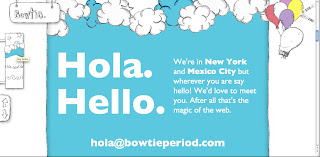Monday, 24 May 2010
Yes, I am in a "lame-blog-titles" mood today, >_<.
This is a continuation of the last post. A proposed flowchart for the Website.
It probably raps better than certain rappers anyway, just saying.
As usual, click to enlarge and that sorta shizz, feel me?
Read more »
This is a continuation of the last post. A proposed flowchart for the Website.
It probably raps better than certain rappers anyway, just saying.
As usual, click to enlarge and that sorta shizz, feel me?
Labels: design, flowchart, ideas, Web Design
This is the next part of the project development.
Creating a moodboard to show the overall feeling and direction of the site. I don't really know if I did it right, but this was sorta what was in my head when I think of what the website will look like.
In other news, I do believe I need to post my flowchart too.
Anyway, moodboard below. Click to enlarge and all that jazz.
Read more »
Creating a moodboard to show the overall feeling and direction of the site. I don't really know if I did it right, but this was sorta what was in my head when I think of what the website will look like.
In other news, I do believe I need to post my flowchart too.
Anyway, moodboard below. Click to enlarge and all that jazz.
Labels: colours, design, moodboard, Web Design
Sunday, 16 May 2010
This is my first Web Design 1 assignment blog for semester 5.
Requirements are as follows:-
Ideas For "How To…" Website
Below are three potential ideas I came up with for my project. The general brief is to design/create a "tutorial" kind of website design, teaching the user "How To…" do a certain thing. Basic requirement is 8 pages, but we might end up having more.
1. How To Rule The World With An Iron Fist
2. How To Lead Your Own Cult
3. How To Get Your Homework Done On Time
Read more »
Requirements are as follows:-
- Screenshot 4 beautiful CSS websites; blog about them
- Screenshot 4 Photochop/Illustrator tutorials; blog about them
- Blog about 3 ideas for "How To…" Website design
Ideas For "How To…" Website
Below are three potential ideas I came up with for my project. The general brief is to design/create a "tutorial" kind of website design, teaching the user "How To…" do a certain thing. Basic requirement is 8 pages, but we might end up having more.
1. How To Rule The World With An Iron Fist
- WHO AM I – A short megalomaniac who is compensating for his height deficiency
- WHAT IS IT – A New World Order. Total Dictatorship, ^_^.
- WHAT FOR – To implement a New World Order. Viva la Revolucion
- 1st task – Topple the current World leaders with your Ant Army
- 2nd task – Appoint self as Supreme World Leader and re-evaluate land ownership/territories. Give your friends land, enslave non-friends.
- 3rd task – Display your unrivaled authority by a grand show of power. And make an official Facebook page.
- OUTCOME – A more peaceful World where everything goes your way.
- SHOWCASE – Ant Army, Killer Robot, snapshots with friends, enslaved non-friends. King's Official Facebook page.
2. How To Lead Your Own Cult
- WHO AM I – A highly evolved being who can communicate with the Gods
- WHAT IS IT – The true way in which the Gods intended us to live
- WHAT FOR – To open the eyes of the blind, show them their true selves.
- 1st task – Amass a substantial amount of followers.
- 2nd task – Build a commune for your following to live and be closer to the Gods.
- 3rd task – Lead your following into the light of a new age. Transcend this world to a higher plane.
- OUTCOME – Mass enlightenment of the population.
- SHOWCASE – Brain-washing machine, uniforms, official song and dance.
3. How To Get Your Homework Done On Time
- WHO AM I – A highly intelligent, yet extremely lazy student.
- WHAT IS IT – A Homework Robot
- WHAT FOR – Make sure homework is always done on time.
- 1st task – Download your memories and thought patterns and export them as CSV format file.
- 2nd task – Build a Homework robot, synthesised with your own DNA.
- 3rd task – Boot up the robot's operating system with all the data from step one.
- OUTCOME – Your homework will always be done on time.
- SHOWCASE – Initial sketches, DNA, Robot
Labels: assignment post, Web Design
This is my first Web Design 1 assignment blog for semester 5.
Requirements are as follows:-
Photochop/Illustrator Tutorials
This part includes a brief summary about some effects I would like to use in my project. Although the assignment brief only required us to blog about four "interesting" tutorials, I couldn't cut it down to 4, so I'm going to blog about them all. Don't worry, it won't be long, I'm just posting screenshots.
Click on the links to view the full tutorials.
1. How To Design a Sweet Linework & Typography Combo
I would like to use a hand-drawn kind of art direction for my project, so above is a tutorial that teaches you how to digitise your hand-drawn linework in Adobe Illustrator.
2. Turn Any Font Into A Sketch Font
I really like Rype's tutorials at Vectips.com because they are concise and easy to follow. Not only that, his "type tutorials" are generally all editable, which is pretty darn convenient.
3. Create A Realistic Paper Texture
So you don't have to worry about finding a paper texture online, plus this is easier on the filesize, not as heavy-duty.
4. Create A Retro Urban Gig Poster
I like the Retro art direction, that's all I want to say on this.
5. How To Make An Animated Paper Robot
I like robots. I like paper. I liked this tutorial. Yes, I do.
6. Create Bulletin Board With Realistic Shadows
Bulletin boards are useful. I wish I had one, like, a real one. The cork wood is awesomeness, dontcha know! Plus, you can pin things up on it and you don't even have to push the pin in very hard. Easy! Hah! Also, potential direction, this right here.
7. Create Vector Folk Buildings using Tablet/Tracing
I like line art. And I like to use my tablet sometimes. Also, this is a filler description, nothing much to say, really, so just filling up the space.
And there you have it! More to come after the jump (well not really). Etc., etc.
Read more »
Requirements are as follows:-
- Screenshot 4 beautiful CSS websites; blog about them
- Screenshot 4 Photochop/Illustrator tutorials; blog about them
- Blog about 3 ideas for "How To…" Website design
Photochop/Illustrator Tutorials
This part includes a brief summary about some effects I would like to use in my project. Although the assignment brief only required us to blog about four "interesting" tutorials, I couldn't cut it down to 4, so I'm going to blog about them all. Don't worry, it won't be long, I'm just posting screenshots.
Click on the links to view the full tutorials.
1. How To Design a Sweet Linework & Typography Combo
I would like to use a hand-drawn kind of art direction for my project, so above is a tutorial that teaches you how to digitise your hand-drawn linework in Adobe Illustrator.
2. Turn Any Font Into A Sketch Font
I really like Rype's tutorials at Vectips.com because they are concise and easy to follow. Not only that, his "type tutorials" are generally all editable, which is pretty darn convenient.
3. Create A Realistic Paper Texture
So you don't have to worry about finding a paper texture online, plus this is easier on the filesize, not as heavy-duty.
4. Create A Retro Urban Gig Poster
I like the Retro art direction, that's all I want to say on this.
5. How To Make An Animated Paper Robot
I like robots. I like paper. I liked this tutorial. Yes, I do.
6. Create Bulletin Board With Realistic Shadows
Bulletin boards are useful. I wish I had one, like, a real one. The cork wood is awesomeness, dontcha know! Plus, you can pin things up on it and you don't even have to push the pin in very hard. Easy! Hah! Also, potential direction, this right here.
7. Create Vector Folk Buildings using Tablet/Tracing
I like line art. And I like to use my tablet sometimes. Also, this is a filler description, nothing much to say, really, so just filling up the space.
And there you have it! More to come after the jump (well not really). Etc., etc.
Labels: assignment post, blog, design, for fun, Illustrator, Photoshop, screenshots, tutorial, Web Design
Saturday, 15 May 2010
This is my first Web Design 1 assignment blog for semester 5.
Requirements are as follows:-
Beautiful CSS Websites
The following websites caught my attention mainly because of the navigation. I like the idea of a fixed navigation because I dislike scrolling all the way up if they page is rather long, it gets annoying.
1. Indofolio – The Portfolio of Gopal Raju, a freelance designer from India
This is the online portfolio of an Indian freelance designer. This site appealed to me for a few reasons, the first reason being the fixed navigation bar at the bottom; as I've mentioned above, I like fixed navigation bars. I also like the art direction and his use of graphics rather than too much text.
2. Legwork Studios / A small design studio located in Denver, CO
This is a website of a small design studio called "Legwork Studios". I like the over all design of this website very much. Again this site has a fixed navigation bar at the bottom. The art direction for this site is one that I personally really like. I like the "ordered chaos" feeling that is achieved through the hand-drawn graphics.
3. Duplos by Ricardo Mestre
This is another online portfolio site, it belongs to Ricardo Mestre from Portugal. Although this site does not have a fixed navigation bar, the collage theme is attractive in my opinion. The background and the trees have a fabric texture on them and the links and buttons are in the form of speech bubbles. Not all the speech bubbles are click-able, however. Only the moving bubbles can be interacted with; static bubbles cannot be clicked.
4. Bowtie, period.
This was my favourite site out of all the ones I've blogged about. The art direction is very appealing to me. And the main thing thing that captured my attention was the great navigation. Again, the navigation bar here is fixed. But the little changes are very cool. For instance, in the left panel, the colour of the section coincides with the little navigation picture; and there is a mascot of some sort in the right panel who changes his attire accordingly. Very trippy design. Really like it.
Read more »
Requirements are as follows:-
- Screenshot 4 beautiful CSS websites; blog about them
- Screenshot 4 Photochop/Illustrator tutorials; blog about them
- Blog about 3 ideas for "How To…" Website design
Beautiful CSS Websites
The following websites caught my attention mainly because of the navigation. I like the idea of a fixed navigation because I dislike scrolling all the way up if they page is rather long, it gets annoying.
1. Indofolio – The Portfolio of Gopal Raju, a freelance designer from India
This is the online portfolio of an Indian freelance designer. This site appealed to me for a few reasons, the first reason being the fixed navigation bar at the bottom; as I've mentioned above, I like fixed navigation bars. I also like the art direction and his use of graphics rather than too much text.
2. Legwork Studios / A small design studio located in Denver, CO
This is a website of a small design studio called "Legwork Studios". I like the over all design of this website very much. Again this site has a fixed navigation bar at the bottom. The art direction for this site is one that I personally really like. I like the "ordered chaos" feeling that is achieved through the hand-drawn graphics.
3. Duplos by Ricardo Mestre
This is another online portfolio site, it belongs to Ricardo Mestre from Portugal. Although this site does not have a fixed navigation bar, the collage theme is attractive in my opinion. The background and the trees have a fabric texture on them and the links and buttons are in the form of speech bubbles. Not all the speech bubbles are click-able, however. Only the moving bubbles can be interacted with; static bubbles cannot be clicked.
4. Bowtie, period.
This was my favourite site out of all the ones I've blogged about. The art direction is very appealing to me. And the main thing thing that captured my attention was the great navigation. Again, the navigation bar here is fixed. But the little changes are very cool. For instance, in the left panel, the colour of the section coincides with the little navigation picture; and there is a mascot of some sort in the right panel who changes his attire accordingly. Very trippy design. Really like it.
Labels: assignment post, blog, colours, design, interesting, screenshots, Web Design
Tuesday, 11 May 2010
Back to the grind and such.
I apologise (yes, to my non-existent audience) for the lack of updates on this blog. I find it a little bit sad that a "blogging assignment" has been the reason for the revival of this blog, however, I do hope I can continue to update.
I won't make any promises, though, because I have a regular blog that I tend to neglect also. Anyway, we shall see how it goes.
Semester 5 has started and so far so good. I guess I say this because we have only had about two classes. But the two classes we have had have been pretty good.
So, anyway, we had our first Web Design 1 class today. It is probably unhealthy how enthusiastic I am about this particular subject. I have been waiting 4 semesters to start this subject, so that may be why I'm so excited about it.
Hmmm. Well, this is just a revival post – an update of sorts. I shall post my assignment entry tomorrow because I'm sick (literally) and kind of tired (physically) right now and need rest because we have a field trip tomorrow, ^_^.
And the layout for this blog is pretty ugly, I must admit. A makeover is necessary.
And that is all.
Read more »
I apologise (yes, to my non-existent audience) for the lack of updates on this blog. I find it a little bit sad that a "blogging assignment" has been the reason for the revival of this blog, however, I do hope I can continue to update.
I won't make any promises, though, because I have a regular blog that I tend to neglect also. Anyway, we shall see how it goes.
Semester 5 has started and so far so good. I guess I say this because we have only had about two classes. But the two classes we have had have been pretty good.
So, anyway, we had our first Web Design 1 class today. It is probably unhealthy how enthusiastic I am about this particular subject. I have been waiting 4 semesters to start this subject, so that may be why I'm so excited about it.
Hmmm. Well, this is just a revival post – an update of sorts. I shall post my assignment entry tomorrow because I'm sick (literally) and kind of tired (physically) right now and need rest because we have a field trip tomorrow, ^_^.
And the layout for this blog is pretty ugly, I must admit. A makeover is necessary.
And that is all.
Labels: assignment, assignment post, blog, field trip, layout, semester break, update, Web Design
;;
Subscribe to:
Comments (Atom)